Cumul.io Product Portal
Have a look what we're working on. Join us in making Cumul.io even better!
Submit an idea
Is this important to you?
By submitting you agree to the Terms of Use & Privacy Policy
Have a look what we're working on. Join us in making Cumul.io even better!
Is this important to you?
By submitting you agree to the Terms of Use & Privacy Policy


We added new API functions, including
These are extremely useful for setting up a deeper integration with your own application. For example, to trigger an action in your integrated dashboard which is then sent to your own platform, or to create dashboards on-the-fly.
For example, use ‘getData’ and ‘getFilters’ to target an email campaign to the filtered set of users
By submitting you agree to the Terms of Use & Privacy Policy


A Python package on PyPI is now published!
This new SDK, to access Cumul.io Core API directly in Python, makes it easier for teams whose code base is in Python to adopt Cumul.io as part of their tech stack for data analysis. The package allows you to create Cumul.io clients, authorization tokens, datasets, columns, etc.
With a data analysis pipeline written in Python, you can feed data to Cumul.io by accessing Cumul.io straight within your original code stack, without a middle layer.
By submitting you agree to the Terms of Use & Privacy Policy


Our Vue component library makes it faster and easier to embed dashboards into web applications built with Vue version 2.x and version 3.x.
Seamlessly integrate dashboards in your Vue stack, using @cumul.io/vue-cumulio-dashboard. Trigger actions between your platform & the dashboards by using our powerful bi-directional communication feature.
Simply install the @cumul.io/vue-cumulio-dashboard package on npm & import it into your application. Add your Vue dashboard component with a few lines of code and you’re ready to go to production!
Need some more inspiration before getting started? Check out the sample Vue integration on CodeSandbox.
By submitting you agree to the Terms of Use & Privacy Policy


Our Custom Web Component library makes it faster and easier to embed dashboards into web applications built in any web application using modern HTML standards.
Seamlessly integrate dashboards in your stack, using @cumul.io/cumulio-dashboard. Trigger actions between your platform & the dashboards by using our powerful bi-directional communication feature.
Simply install the @cumul.io/cumulio-dashboard package on npm and/or import it into your application. Add your dashboard component with a few lines of code and you’re ready to go to production!
Need some more inspiration before getting started? Check out the sample integration on Stackblitz.
By submitting you agree to the Terms of Use & Privacy Policy


When switching between frameworks (Angular, Vue, React, ...), there are subtle differences in using a Cumul.io dashboard component.
We are now ensuring consistency across all available libraries (Web Component, React, Angular, Vue, ...) in features, inputs, events, methods, structure and naming convention.
By submitting you agree to the Terms of Use & Privacy Policy


Give your end-users control over their data by offering them their own analytics dashboard design environment!
Empower your users with:
Let them uncover valuable insights in their data with our embeddable editor, fully styled to your branding and look & feel!
By submitting you agree to the Terms of Use & Privacy Policy


Our pivot table widget got a huge upgrade with new functionalities and improved existing ones:
By submitting you agree to the Terms of Use & Privacy Policy


This item visualizes a metric against a target, pretty similar to a gauge. You can use a Speedometer, however, to indicate a specific range in which your target value should locate itself, rather than a fixed target.
This is especially useful in industrial contexts: imagine you’re working with sensors to measure a specific value or quality, for example an air quality sensor, or a speed sensor. In such cases, the values usually need to be inside a specific range, and anything outside that range should be noticed immediately.
By submitting you agree to the Terms of Use & Privacy Policy


Area charts now support a manual or variable axis range. Set your own custom minimum & maximum value for your axis, in case you want to change the displayed range for the best visual effect.
By submitting you agree to the Terms of Use & Privacy Policy


You don’t want to offer dashboards to your clients that have ‘old-fashioned’ written all over them, right?
At Cumul.io, we make sure your dashboards seamlessly fit inside your platform, while looking absolutely slick and stunning. Therefore, we now added rounded corners to the customization options. Set rounded corners to your charts, and add padding to make them look even nicer than before!
Already excited to give your dashboards a fresh new look? It’s really simple to adapt. Simply open your dashboard, look for the chart settings, and you’ll see two brand-new slider bars: ‘Rounded corners’ and ‘Padding’.
By submitting you agree to the Terms of Use & Privacy Policy


We added TS types to our npm package for the Core API! We will continuously be improving the types, but for avid Typescript users out there this should be a breath of fresh air! Enjoy the IDE prompts and the smooth integration of Cumul.io into your application.
To install simply npm install cumulio
For more information and examples, checkout our GitHub page.
By submitting you agree to the Terms of Use & Privacy Policy


View & edit datasets without leaving the dashboard editor. Simply select 'Edit Dataset' in the dashboard side menu, and add, delete or create derived columns, inspect a dataset, and go straight back to your dashboard.
By submitting you agree to the Terms of Use & Privacy Policy


Visually summarize data to spot the variable's spread and outliers at a glance, in a graph not taking up too much space in case you need to compare multiple categories.
There are many use cases like visualizing data observed by sensors, operational data or even sales data.
By submitting you agree to the Terms of Use & Privacy Policy


We're working on several improvements here:
to allow you to tweak the date filter even more to your liking!
By submitting you agree to the Terms of Use & Privacy Policy


In case of large column contents, with this setting you can turn on text wrapping in regular tables, resulting in variable row heights depending on the contents.
Definitely easier to catch all information in a blink of an eye!
By submitting you agree to the Terms of Use & Privacy Policy


With this (optional) setting, no more reading confusion or converting needed for your users: depending on the language set for the end-user, number, date and currency format would be dynamically, locally-aware updated!
By submitting you agree to the Terms of Use & Privacy Policy


With data-driven, custom tooltips, your users benefit even more from the insights you are exposing in your platform!
By submitting you agree to the Terms of Use & Privacy Policy


Custom events are a way to trigger an event or action from within your dashboard, based on a selection of specific data in a chart , to be used in your own application.
The possibilities are virtually endless: trigger an email based on a selected segment in your dashboard, exporting data, drill through to another dashboard that displays more in-depth statistics on a specific selection,…
Almost all our chart types support custom events.
By submitting you agree to the Terms of Use & Privacy Policy


You can now download your data from any chart to an Excel file with the single click of a button! While you could already export to CSV, this new feature will make your experience even more seamless if you’re an avid Excel user.
By submitting you agree to the Terms of Use & Privacy Policy


With the new alerting feature, set alerts for specific events, all from within your dashboard, to get an automatic warning from your data dashboard when a specific event occurs, a certain goal or KPI is reached, or a threshold is passed. Send immediate notifications via email to anyone that should be notified, and start taking action on data faster!
Triggers for alerts can be fully configured:
By submitting you agree to the Terms of Use & Privacy Policy


Add a tooltip to any chart type that provides more contextual information about the data presented. Use it to add notes or context that is important for your end users to correctly interpret the data.
By submitting you agree to the Terms of Use & Privacy Policy


Dashboards are all triggering actions, decision making and of course communication.
By adding the option of commenting to dashboards, we help you drive engagement and allow for discussions on insights.
Users are able to:
By submitting you agree to the Terms of Use & Privacy Policy


With this we are extending the existing 'drill down'-interactivity to other columns than the current one used for a category.
Boost your dashboard interactivity and give your users the possibility of drilling down to other columns for instance "country column, province column, city column" or "user department, company", or "year, product, ..." etc, to retrieve the exact information they are looking for.
By submitting you agree to the Terms of Use & Privacy Policy


Want to make your dashboards even more interactive for your users?
By giving end users more control on the measures and dimensions being displayed (using a list you would predefine) you can allow for deeper analysis by your end users
Via a simple dropdown you can let your users:
... and automatically updating the chart with the correct data!
By submitting you agree to the Terms of Use & Privacy Policy


Time related reporting and analysis is important in decision making.
Period-over-period comparisons help you to quickly benchmark numbers of today against previous time periods in a single chart. Our editor allows you to easily setup common period-over-period comparisons. Create granular charts such as minute-over-minute comparisons, view the bigger picture with year-over-year comparisons, or anything in between.
By submitting you agree to the Terms of Use & Privacy Policy


Are you serving clients across different timezones? You’ll first want to make sure your dashboards reflect the timezone your user is currently in. To do so, we added a powerful timezone feature... Check!
But imagine now: you’re based in Amsterdam and you make a sale at 1am today? If you are based in US, that transaction would be reflected in your sales numbers of yesterday.
Cumul.io now automatically supports this type of aggregation: set a default timezone for your organization directly from your profile settings. In addition, you can set a timezone from the dashboard editor in 3 ways:
Do you have dashboards integrated in your own application? Then you can also override the timezone directly inside the Cumul.io embed script.
By submitting you agree to the Terms of Use & Privacy Policy


Our ‘is in‘ and ‘is not in‘ filters now support numerical data types. Previously, you could only use them for hierarchies. This is particularly useful if you want to filter out a specific set of numeric id’s.
Let’s say you have a unique numeric id for every customer, or for each order they place. Now, you can use the is (not) in filters to easily filter one or more id’s in your dashboard!
For integration use cases, this will be a helpful feature to set up multitenancy based on your client’s id.
By submitting you agree to the Terms of Use & Privacy Policy
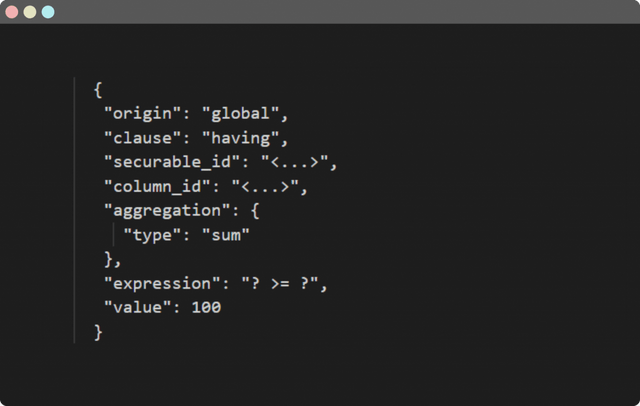
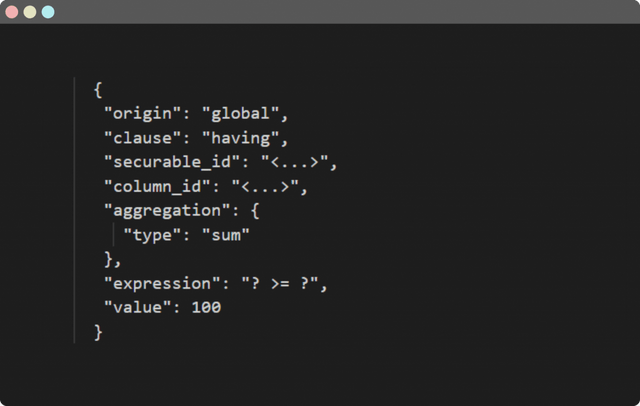
When you’re serving embedded dashboards to your clients inside your platform, Cumul.io’s authorization tokens are a useful asset. An authorization token lets you define which dashboard or data you want to show to each user.
As of now, you can also add post-aggregation filters (‘having’) to your authorization tokens to filter on aggregated values instead of on individual records.
Let’s say you want to visualize the amount of items sold per city. However, you only want to show this data for cities where at least 100 items were sold. By adding the above ‘having’ filter to your authorization token, your dashboard will now only display cities that have sold at least 100 items in the dashboard.
By submitting you agree to the Terms of Use & Privacy Policy
.png)
.png)
We redesigned the dataset modal to make adding datasets to the Cumul.io platform more intuitive This new modal has many advantages like:
By submitting you agree to the Terms of Use & Privacy Policy


Update now also database connections directly from within the UI, in addition to modifying your database connections via API.
You can do this either via the dataset modal, or via your connected accounts page. This will make it easier to make quick changes to your database connection.
By submitting you agree to the Terms of Use & Privacy Policy


We now support Oracle database connections with our out-of-the-box Oracle connector.
Simply enter the credentials of your Oracle database and you’re ready to query data from your Oracle database, straight into your Cumul.io dashboards! No need to write code. Connect in just a few clicks.
By submitting you agree to the Terms of Use & Privacy Policy


We added SQL datasets to Cumul.io: a way to create and manage database views in Cumul.io, instead of managing them in your database.
As a tech-savvy business user,
SQL datasets are currently available for the following databases:
By submitting you agree to the Terms of Use & Privacy Policy


Synchronization of Google Sheets is now possible for arbitrary sheet sizes, and not limited anymore to 10MB limit.
Connect now to MySQL 8 databases with new authentication modes.
By submitting you agree to the Terms of Use & Privacy Policy


Connect your SAP HANA database to Cumul.io in a few clicks thanks to our SAP HANA connector
By submitting you agree to the Terms of Use & Privacy Policy


Working behind a screen all day can get tiring for your eyes. So for the fans, we added dark mode to Cumul.io! It’s easier on the eyes, it’s less distracting, and of course… it just looks awesome!
Give your productivity a boost and try out our dark mode in the dashboard editor. Simply browse to your profile settings to switch between light and dark mode.
By submitting you agree to the Terms of Use & Privacy Policy


Your data can change over time, which means you may delete certain columns in a dataset – or even datasets as a whole – from time to time. However, this might cause your dashboards to break!
What if you were using this data column in a filter? In that case, you surely don’t want to waste time going through every dashboard’s filters to check which ones are broken.
Thanks to filter warnings for deleted columns & datasets, you’ll now see a big red alert in your filter overview for deleted data in a dashboard filter. This makes it much easier to spot errors in your dashboard filters.
By submitting you agree to the Terms of Use & Privacy Policy


With bulk actions, you can now bulk share or bulk delete datasets and dashboard instead of manual one by one actions. Simply use the select icon to start sharing or deleting in bulk!
By submitting you agree to the Terms of Use & Privacy Policy


Safely remove users from your organization even if that user is the owner of certain data or dashboards that are in production. When a user is removed, all their data are now automatically reassigned to the deleting users and not break embedded dashboards when removing an existing user.
By submitting you agree to the Terms of Use & Privacy Policy


With version history, you can easily restore and publish versions of your dashboards in Cumul.io:
When integrating dashboards into your application or website, versioning lets you easily make changes in draft, and publish them to your in-production environment.
By submitting you agree to the Terms of Use & Privacy Policy


The Cumul.io Portal is your very own reporting portal to gather your company’s most important dashboards and KPIs, all in one place. Make data insights accessible to anyone in your organization, or to any stakeholder, with a reporting portal, while still easily adapting their user rights so that they only see the dashboards you want them to see.
Open the portal on your desktop, or pin app.cumul.io/portal on your mobile home screen and have the Cumul.io Portal as an app on your phone!
What are the advantages of the portal?
By submitting you agree to the Terms of Use & Privacy Policy


Is your company divided into multiple, separate departments? Are you sharing your Cumul.io environment with multiple clients or external stakeholders?
Most likely, in that case you don’t want to allow client A to view or share dashboards with client B. But still, you want to keep full control over the dashboards, and share dashboards with different clients all from the comfort of a single Cumul.io account.
To help you organize your account more easily, we added suborganizations to Cumul.io: now set up multiple suborganizations in Cumul.io, next to your “main organization”. Users in your main organization will be able to view & share with users in your suborganizations, but not the other way around.
Here is an example to illustrate: your account manager Tina can share dashboards with her clients – Burger King and McDonalds – but they won’t see Tina as a user in their organization. Ronald McDonald can share with his colleague Mayor McCheese, because they are in the same suborganization, but not with his competitor The King, since he’s in a separate suborganization.
By submitting you agree to the Terms of Use & Privacy Policy


This allows you to configure the redirect page in case of expired sessions of your users.
By submitting you agree to the Terms of Use & Privacy Policy


To get lightning-fast dashboards, we made it possible to send the "full-filter context" to a plugin, which considerably limits the amount of date you have to send in your request.
By submitting you agree to the Terms of Use & Privacy Policy


Use now any materialized view you created in PostgreSQL directly in Cumul.io.
By using a materialized view, you can precompute joins & aggregations in your dataset. So, instead of uploading 3 datasets and linking them in Cumul.io, you can now do this directly in your database using materialized views, and simply use that view in your Cumul.io dataset.
The advantage? Lightning-fast dashboards! The performance of your dashboards will improve a lot if you’re using PostgreSQL.
By submitting you agree to the Terms of Use & Privacy Policy


In order to help you optimize your data and dashboards for the best performance, we added query performance details to each chart. Click on the table icon of your chart to open the data settings, and you’ll see a new clock icon appearing in the top-left corner.
Clicking this icon will open up a brand-new query modal. It shows how long it took to load the chart, from validation to rendering. In addition, you will also see duration per stage of the query. Valuable information one which optimizations lead into the biggest performance gains!
By submitting you agree to the Terms of Use & Privacy Policy


The dashboards have always been multilingual, but now our full application is as well! Apart from the default English version, the entire Cumul.io application is now available in Dutch, French and Spanish! Simply go to your 'Profile Details' section in Cumul.io and change your language preference.
By submitting you agree to the Terms of Use & Privacy Policy


With dynamic account overrides, single tenant-use cases become more intuitive: if you are using 1 separate database, schema or table per client, you can set overrides on these database elements per authorization token.
To learn more about this, check out developer documentation on account overrides.
By submitting you agree to the Terms of Use & Privacy Policy


When it comes to authentication, we all know the hassle of logging in to multiple applications with separate logins and passwords. Especially when you have to login multiple times within the same application, this causes a bad user experience, which you’ll absolutely want to avoid.
In addition, with raising cybersecurity concerns every day, it’s now more important than ever to have a secure authentication mechanism in place.
As a user-friendly and secure solution, Cumul.io now offers Single Sign-on tokens for authentication to your embedded dashboards. This means that your platform users will only need to authenticate once in order to get access to the embedded dashboards (s)he is allowed to see.
To get started, check out the Academy course on how to integrate dashboards using SSO.
By submitting you agree to the Terms of Use & Privacy Policy


To keep your accounts safe, we added an extra layer of security through multi-factor authentication.
You can enable multi-factor authentication for your account below 'Profile Details'. Download an Authenticator app on your phone (Google, Microsoft, or Authy), scan the QR code, enter 2 consecutive codes and you are all set.
By submitting you agree to the Terms of Use & Privacy Policy


Choose where your data with Cumul.io is stored, make sure that all your data is stored in the region that makes sense to you, whether that’s in the EU or the US.
Why is this important? Let’s have a run through:
By submitting you agree to the Terms of Use & Privacy Policy


It's now possible to share with suborganizations!
A handy new way of sharing in use cases where you want eg. an account manager to share client-specific dashboards to a suborganization. Instead of creating & managing a group to share, or share individually, you can now just share datasets/dashboards with the suborganization, and any current and future members of that suborganization will have access automatically.
By submitting you agree to the Terms of Use & Privacy Policy


We also made it possible for users to get an SSO authorization without being part of a suborganization. Most of the time, as an organisation, you want dashboards from different customers or suborganisations to be shielded from each other: so, users are typically authorized linked to an suborganization.
There may be cases, however, where you want end-users to be authenticated without being part of a suborganisation.
By submitting you agree to the Terms of Use & Privacy Policy